We’ve made a number of improvements to our case management facility as of 3 August 2017:
NZBN integration
 IPONZ has begun the integration of our online case management facility with the New Zealand Business Number (NZBN) Register. This is part of a wider government effort for all agencies to recognise NZBNs by the end of 2017.
IPONZ has begun the integration of our online case management facility with the New Zealand Business Number (NZBN) Register. This is part of a wider government effort for all agencies to recognise NZBNs by the end of 2017.
The NZBN initiative allows New Zealand businesses to maintain a single set of business data that can then be referenced by all government databases. This, in turn, is expected to reduce administrative costs and effort by ensuring that businesses no longer have to update key information with multiple agencies.
IPONZ’s NZBN integration replaces our existing alignment with the New Zealand Companies Office Register, and involves the following changes:
When creating a new Client ID:
- If you are creating an ID for a New Zealand Registered Business or Government Organisation, you will be required to search for its name or NZBN number. This will retrieve your organisation’s information from the NZBN Register and automatically complete the rest of the form.
When maintaining an existing Client ID:
- If you are maintaining a New Zealand Registered Business or Government Organisation, you will be required to search for its name or NZBN number if this has not been entered previously. This will update your organisation’s profile with its NZBN number.
If you are creating or maintaining a New Zealand Unincorporated Business or Sole Trader, you may opt to manually enter your organisation’s information instead of conducting a search of the NZBN Register.
Individual Persons or Overseas Companies with Client IDs in the IPONZ online case management facility are not affected by this change.
Streamlined options for new IPONZ users
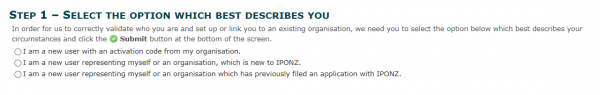 If you are creating a new IPONZ login account, you will now be presented with three options:
If you are creating a new IPONZ login account, you will now be presented with three options:
- I am a new user with an activation code from my organisation. This option allows you to create a new IPONZ login account based on an activation code from your organisation’s administrator.
- I am a new user representing myself or an organisation, which is new to IPONZ. This option allows you to create a new IPONZ login account, which will be linked to a new entry for an individual or organisation.
- I am a new user representing myself or an organisation which has previously filed an application with IPONZ. This option allows you to create a new IPONZ login account, which will be linked to an existing entry for an individual or organisation.
New Inbox tasks now in boldface

Whenever a new task is assigned to you, this task will appear under the “Tasks” section of your Inbox in boldface.
If you have opened a new task in your Inbox but have not yet taken action on this, the task will continue to display in non-bold text as long as its deadline has not yet lapsed.
Case numbers now displayed for document upload screens
Whenever you are uploading one or more documents via a document upload screen, this screen will now display the case number for which you are performing your upload.
